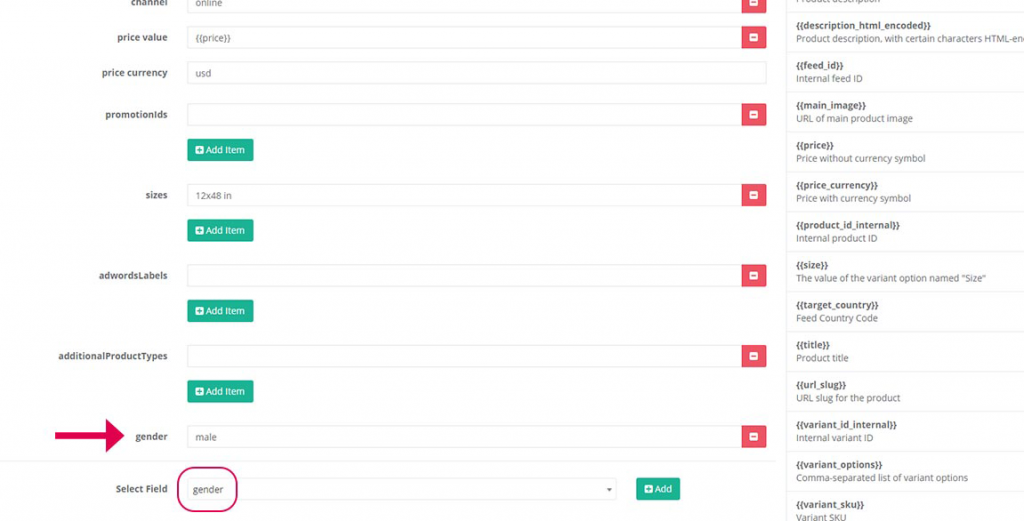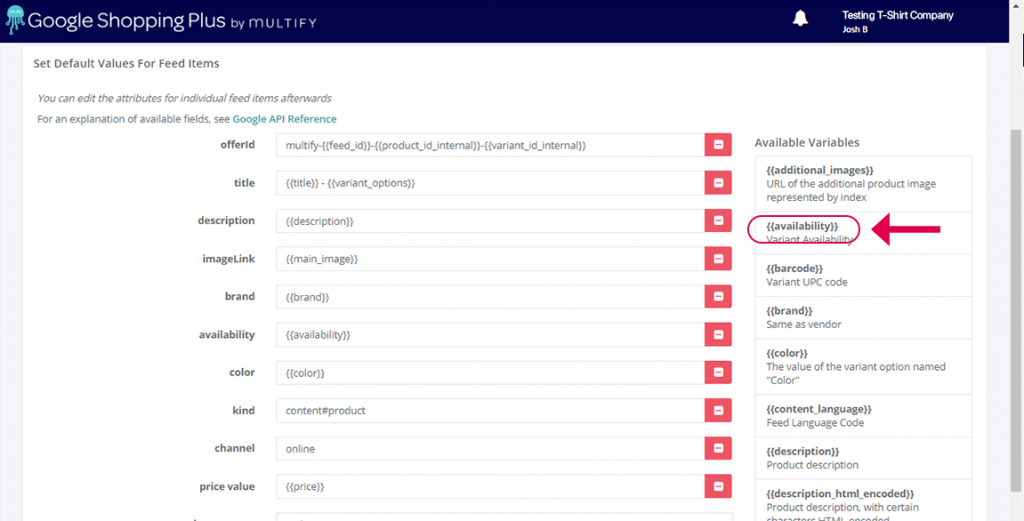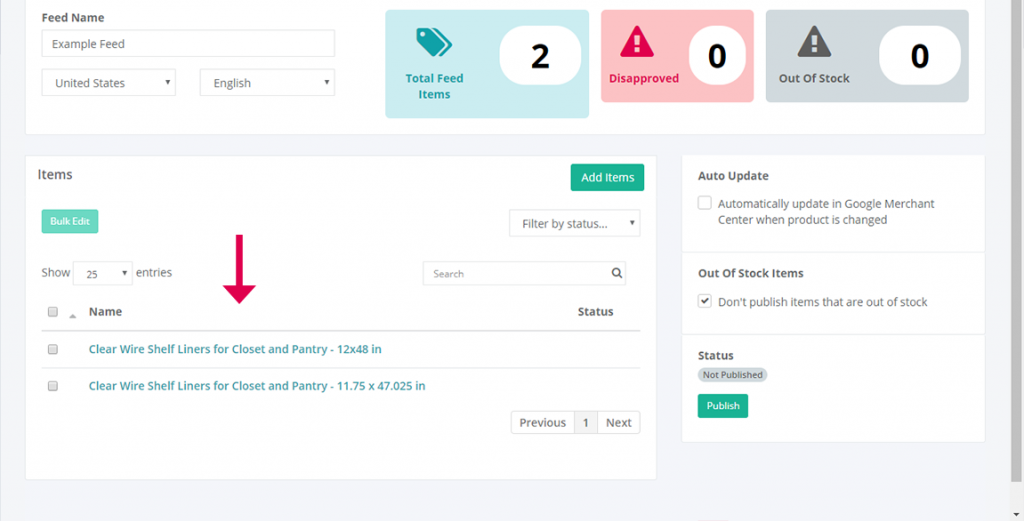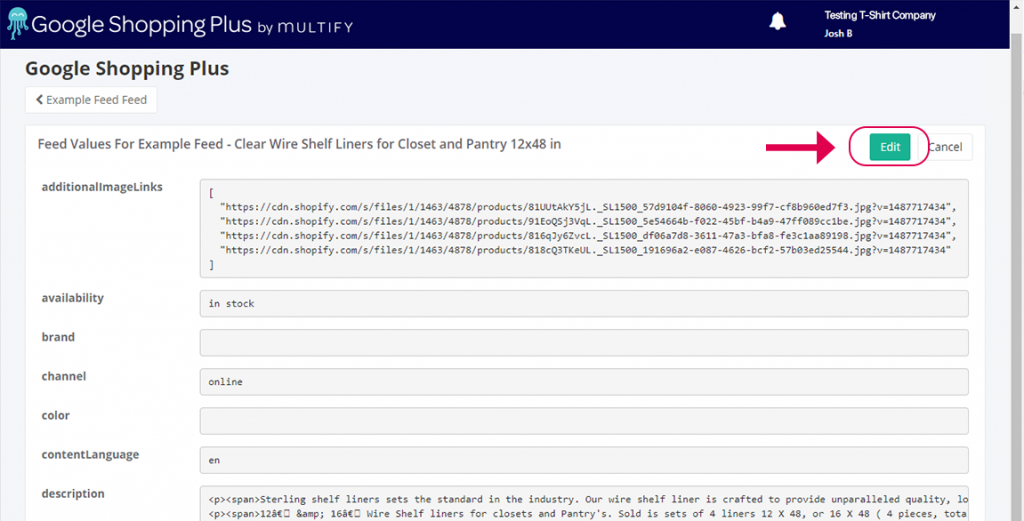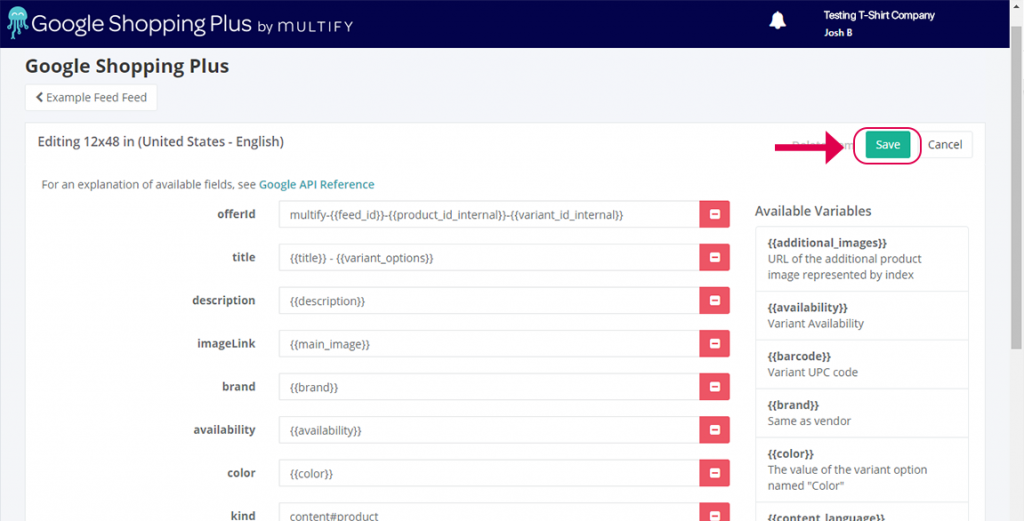Setting Default Values
Setting default values for your product attributes is a great way to save time when creating your feed.
For example, you may want to set the default value of the “Gender” attribute for all of your items to “male” if you only sell products for men. If 75% of your items are for men, you may still want to set this as the default and use the “Bulk Edit” feature later to update the “Gender” attribute of the other 25% to “female” in order to save time.
Using Variables
Additionally, you can use the variables listed along the right side to automatically populate values from Shopify. For example, you may want to set your “Availability” attribute to the variable {{availability}} (the availability as listed on Shopify). If you’ve selected the “Auto Update” option for your feed, value of your variables will be updated each time that product is updated in Shopify. In the example above, this would ensure that your availability status in the Merchant Center is always up-to-date with your Shopify store.
Other common use cases for using variables as default values include:
- Automatically updating the price in your feed to match changes on your store
- Automatically populating the “Color” attribute for each variant
- Automatically adding the product name in the “Title” attribute
Editing a Feed Item (Product or Variant)
To edit a single feed item, complete the following steps:
1. In the “Items” pane, click the name of the product or variant you want to edit. [screenshot8]
2. On the next screen you will see all of the values of your item exactly as they will be sent to the Merchant Center. If you used variables as values for your attributes, you will see the actual value of the variable for this product displayed instead of the variable name itself. Click the “Edit” button.
3. Update the values of any product attributes that you want to change.
4. Click the “Save” button.