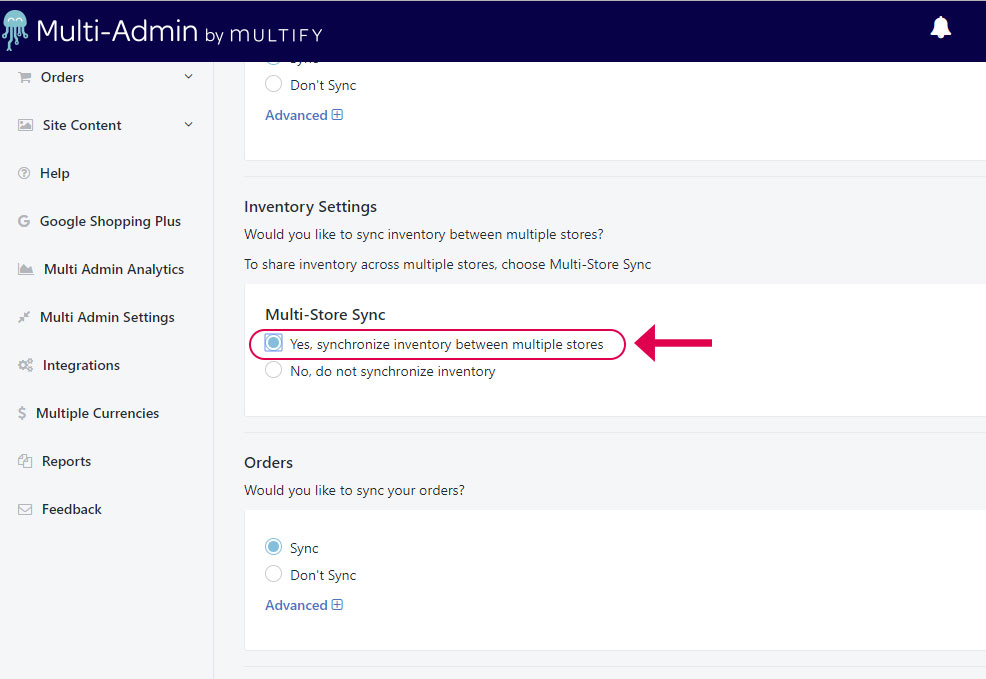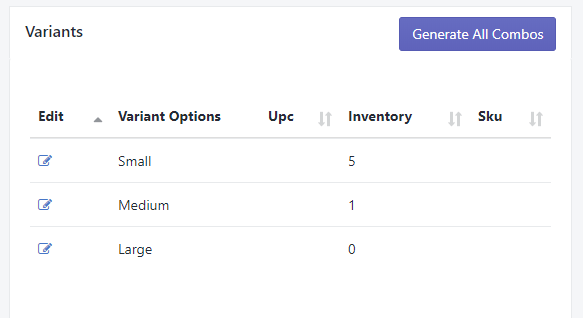Sync Inventory Across Multiple Stores
In order to have inventory for products synced across multiple stores, Order Sync must be enabled. To confirm Order Sync and Inventory Sync are enabled:
1. Go To Multi-Admin Settings
2. For each store, go to the Settings link under the store name.
3. Ensure that you answered “Yes” to Multi-Store Sync as wells “Sync” under Orders:
Inventory is controlled by setting inventory levels on product variants.
When a new order is placed, the inventory number associated with that product variant is decreased.
To override the inventory number, mouse over the number displayed for inventory and then change it. Note: This will change the inventory level for this product across stores.