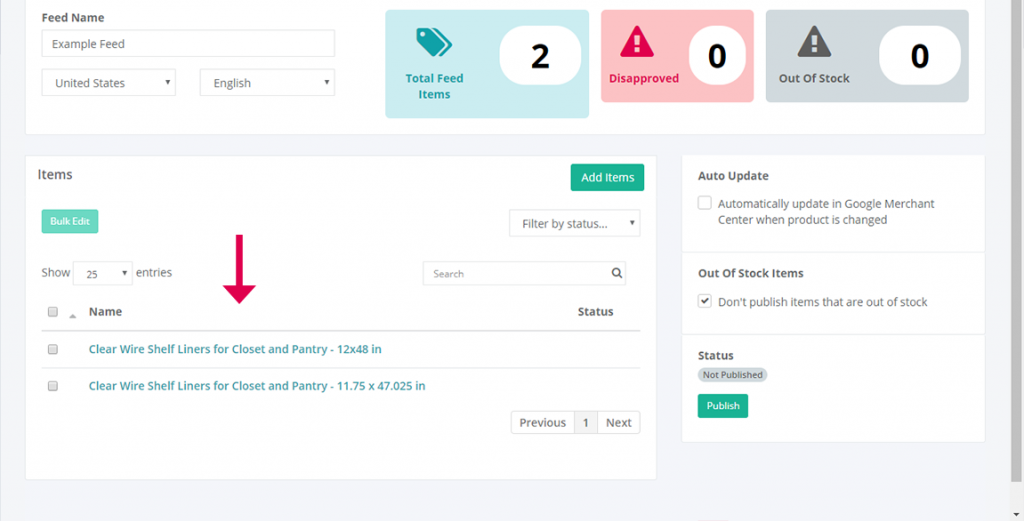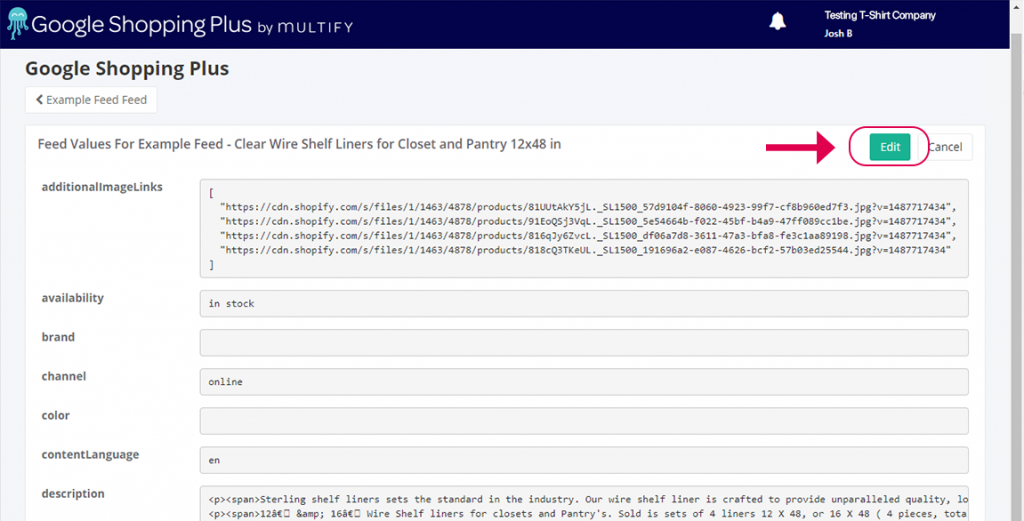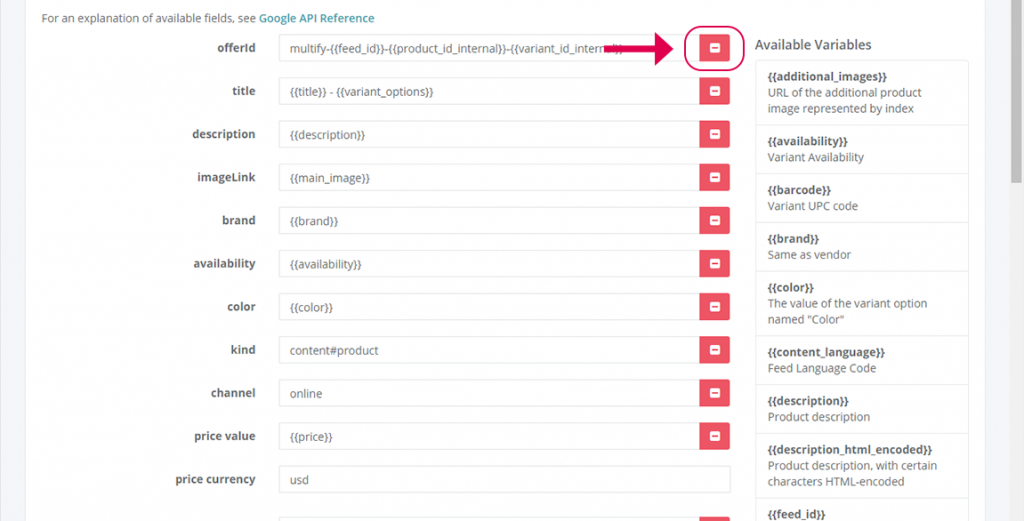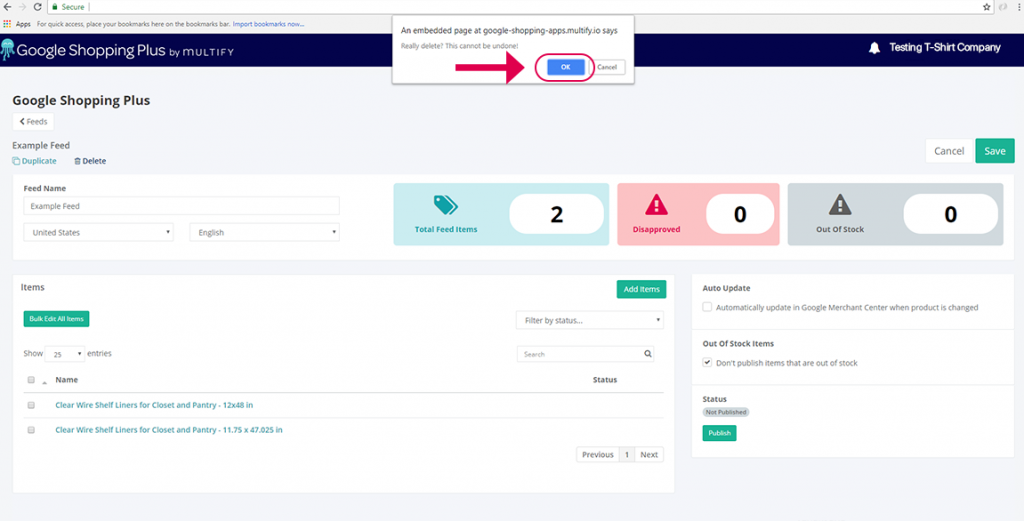Deleting a Feed Item
To delete an item from your feed, complete the following steps:
1. In the “Items” pane, click the name of the product that you want to delete.
2. On the next screen, click the “Edit” button.
3. Click the “Delete Item” link to the left of the “Save” button.
4. A dialogue box will pop up to confirm that you want to delete this item. Click the “OK” button. [screenshot11]